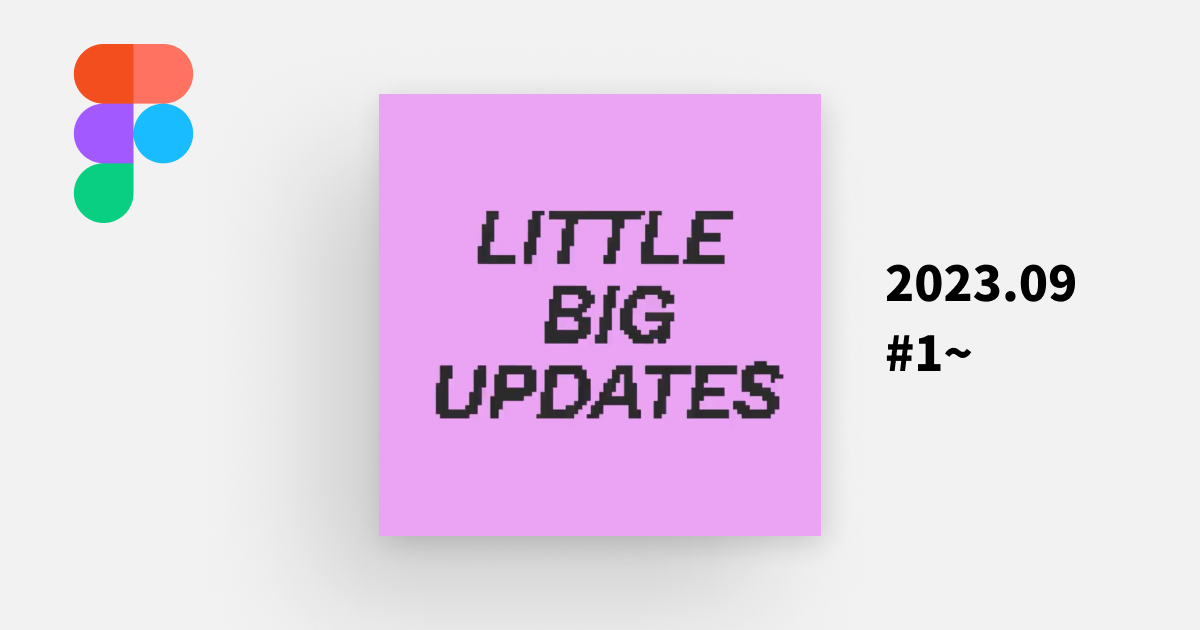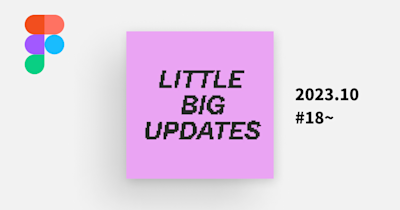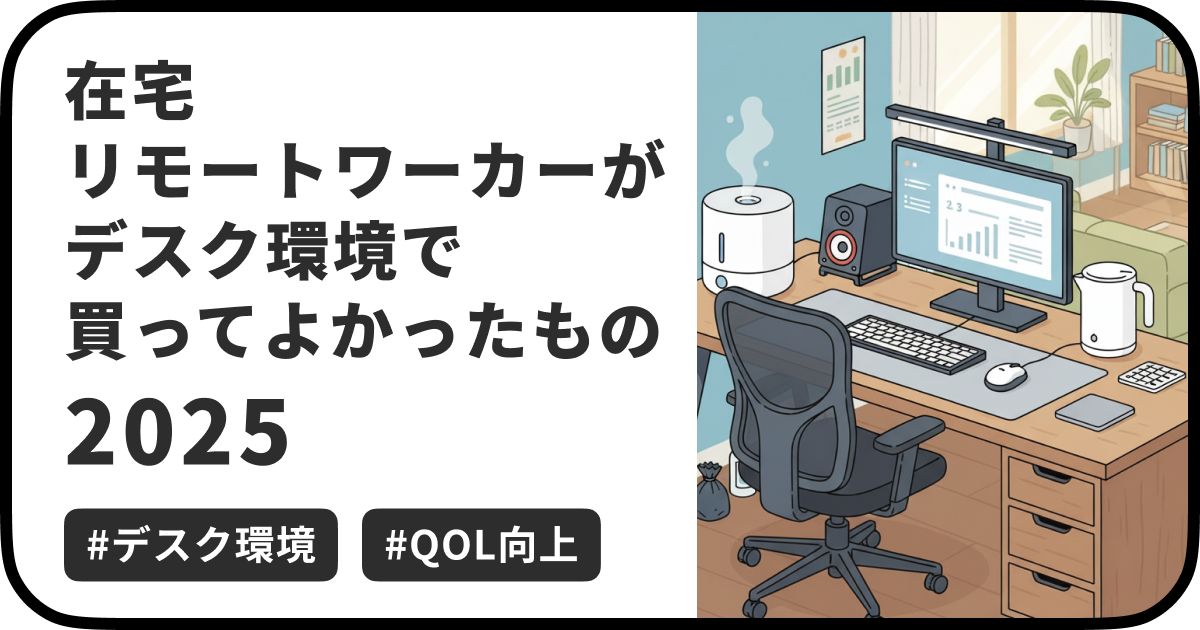Figmaの「Little Big Updates」で公開された機能(2023年9月分)
今回は、2023年9月にFigmaから公開された「Little Big Updates」で紹介された機能について、公式ツイートやリリースノートからかいつまんで解説します。
It’s baaack: #LittleBigUpdates, with a weekly twist 🚀
— Figma (@figma) September 5, 2023
What’s coming 👇
→ New updates every Thursday this fall
→ The most updates we’ve ever launched (30+ and counting)
→ Each update designed to make day-to-day life in Figma easier
First drop this Thursday pic.twitter.com/1zgs8VZPqF
同日に全てが一気にリリースされたわけではなく、最近のアップデートをまとめて紹介する位置付けのプロモーション施策のようです。前回は2023年3月に実施されています。
なお、今回のLBUが全部で何項目になるか不明のため、追加分があれば更新します。
※もし誤りがありましたら、@wentz_designまでお知らせください。
第1週:アセットパネルの改善
1. アセット検索の絞り込みオプションの拡張
特定のライブラリファイル、最近表示されたもの、デフォルトのライブラリなど、アセットをさまざまな方法でフィルタリングできます。
Welcome to the first edition of #LBUWeekly! This time, it’s all about the assets panel.
— Figma (@figma) September 7, 2023
Four updates coming your way today, starting with 👇
--
#1: Better search 🔎
New filters make it easier to find the exact asset you need. pic.twitter.com/dk6NMeKncJ
2. アセットのサムネイル表示の改善
アセットパネルのサムネイルが大きくなりました。
#2: No more squinting 🤓
— Figma (@figma) September 7, 2023
Asset thumbnails now appear larger and more visible.#LBUWeekly pic.twitter.com/l0mRTwOKiE
3. アセットのコンポーネント一覧の改善
コンポーネント名がデフォルトで表示されるようになりました。バリアントがある場合、サムネイルのバッジにカーソルを合わせるとバリアントの数も表示されます。
#3: Details at a glance 👀
— Figma (@figma) September 7, 2023
Component names are now shown by default, with variant counts on hover.#LBUWeekly pic.twitter.com/wF1Mge1ggD
4. アセット上のコンポーネント詳細のプレビュー強化
アセットをクリックすると、ポップアップウィンドウでプレビューとメインコンポーネントファイルへのリンクが表示されるコンポーネントモーダルが開きます。
プロフェッショナルプラン以上のエディターは、バリアントや変数モード、コンポーネントのプロパティをプレビューし、操作できるコンポーネントプレイグラウンドも見ることができます。
#4: A new component modal and playground ✨
— Figma (@figma) September 7, 2023
Clicking on an asset opens up a modal showing more component details and links to the main library. Users on paid plans will also see larger interactive previews.#LBUWeekly pic.twitter.com/TtiMLkEkol
第2週:FigmaとFigJamでの新しい視覚的コラボレーション方法
5. FigJamへのビデオ埋め込み
FigJamにMP4およびMOVビデオファイルを埋め込むことができるようになりました。
We’re back for Week 2 of #LBUWeekly!
— Figma (@figma) September 14, 2023
Updates #5-9 coming your way today, all designed to help you collaborate more creatively.
Let’s get started 👇
--
#5: Video in FigJam 📼
You can now embed MP4 and MOV video files directly in FigJam. pic.twitter.com/9HIU9sBgs9
6. FigJam上での埋め込みWeb表示の改善
FigJamの埋め込みコンテンツが新しい表示形式になりました。
#6: A makeover for embeds 😎
— Figma (@figma) September 14, 2023
Embedded content in FigJam has a new look and is easier to use.#LBUWeekly pic.twitter.com/Dz7VPG1B9v
7. FigJamのPhoto Boothウィジェットの改善
Photo Booth使用時に、複数のカメラオプションがある場合、使用するカメラを選択できるようになりました。また、オーディオ/ビジュアルエフェクトも追加されています。
#7: Lights, camera, action 📸
— Figma (@figma) September 14, 2023
The photo booth widget in FigJam now lets you select your camera (if you have multiple options) and comes with better audio and visual effects.#LBUWeekly pic.twitter.com/UUUfZhctY3
8. 絵文字ピッカーのアップグレード
絵文字ピッカーライブラリをUnicode 14.0に更新し、300以上の新しい絵文字をコメント、テキストボックスなどで使用できるようになりました。
#8: Emojis, upgraded 🙌
— Figma (@figma) September 14, 2023
The emoji picker library in Figma and FigJam has been updated to Unicode 14.0, meaning you’ve got 300+ new emojis to choose from.#LBUWeekly pic.twitter.com/gCn3q8ycvH
9. スポットライトモードの改善
誰かがプレゼンテーション中に自分からスポットライトモードから外れても、すぐに復帰しやすくなりました。
#9: Stay connected 🤝
— Figma (@figma) September 14, 2023
When you stop following a spotlight in a Figma or FigJam file, a new reminder will appear prompting you to rejoin your teammates while the spotlight is still active.#LBUWeekly pic.twitter.com/J7zkxHLPq4
第3週:Figmaでのデザインをよりシンプルにする修正
10. バージョン履歴からのオブジェクトの選択とコピー
バージョン履歴を表示しながら、キャンバス上のアイテムを選択し、コピーできるようになりました。
#LBUWeekly Update #10: Copy from version history the way you actually wanted to 🙌
— Figma (@figma) September 21, 2023
Need to quickly grab something from your version history? Now you can copy items from the canvas and paste it to your current file. Works in Figma and FigJam. pic.twitter.com/LxbLxb7Vkh
11. クイックアクションとしてのリンクコピー
ファイルのURLをクイックアクション経由でコピーできます。
#LBUWeekly Update #11: Quick like ⚡️
— Figma (@figma) September 21, 2023
Trigger a Quick Action (⌘ + P on Mac OS; Ctrl + P on Win) to copy the URL of a file faster than ever. pic.twitter.com/2x8YVK36Be
12. リンクのペースト挙動の改善
既存の選択テキスト上にリンクをペーストする際、ペーストとスタイルの一致ができるようになりました。これにより、選択したテキストはペーストしたいURLまたはメールアドレスに置き換えられます。
#LBUWeekly Update #12: Improved link paste treatment 🔗
— Figma (@figma) September 21, 2023
We got options! Selected text can now be replaced by a desired URL or email address (rather than being *auto-link-ified*). pic.twitter.com/syMApwgpeh
13. エクスポート時の倍率指定オプションの改善
乗算が適用されたオブジェクトをエクスポートする際、幅や高さに余分なピクセルが追加されることがありましたが、これが発生しなくなりました。
#LBUWeekly Update #13: Bye, bye, bye 👋
— Figma (@figma) September 21, 2023
Exporting objects with a multiplier applied sometimes added an extra pixel to the width or height. No more. pic.twitter.com/ljOAM9Rrjp
第4週:Figmaでの作業における視覚的改善
14. 要素間のオフセット計測機能の改善
オブジェクトが選択されているとき、optionを押しながら別のオブジェクトにカーソルを合わせると、それらのオブジェクトのオフセット水平および垂直辺の測定値が表示されます。
これまでは、オブジェクト同士の要素間の距離のみ表示されていましたが、要素同士の水平方向のサイズ差分がわかりやすくなりました。
#LBUWeekly Update #14: This one's for all the spacing nerds (like us)! 🤓
— Figma (@figma) September 28, 2023
Selecting an object, holding option/alt and hovering over objects will now show you the offset horizontal *and* vertical measurements for each. IYKYK. pic.twitter.com/1ycoPICjFC
15. エフェクト削除時の挙動改善
エフェクトを削除する際に、右パネル内の全エフェクトリスト全体がズレてしまい、連続して複数のエフェクトを削除しづらいことがありましたが、これが発生しなくなったそうです。
#LBUWeekly Update #15: *taps mic* 🎙️
— Figma (@figma) September 28, 2023
"@joshmillgate, please report to the Figma timeline. We heard you were experiencing a bit of discomfort in your effects panel?”
This one's for you. 🎁 https://t.co/xLYxJgMWP4 pic.twitter.com/QgcNKZEwq1
16. オートレイアウト:最小・最大表示の改善
最小または最大幅が適用されたオートレイアウトオブジェクト内でテキスト入力する際、最小・最大に達したときに、フレームの辺に赤いインジケーターラインが表示されるようになりました。
パディングをリサイズしている間に最小・最大に達したときにも、赤いインジケーターラインが表示されます。
#LBUWeekly Update #16: One time for our auto layout aficionados 🌟
— Figma (@figma) September 28, 2023
Shout out indicator lines! New visual feedback shows you when you've reached your min and max widths — even when typing or resizing paddings. pic.twitter.com/sttooBdR7l
17. セクションとフレームのタイトル内の「->」および「<-」が「→」および「←」に変更
セクションとフレームのタイトル内で「->」および「<-」が正しく「→」および「←」に変換されないバグが治ったそうです。
#LBUWeekly Update #17: Someone out there is the living Venn diagram of a layer namer and arrow ligature lover. We've been thinking about you a lot.
— Figma (@figma) September 28, 2023
Seriously, though, we know how frustrating it must've been when *this* didn’t work in section and frame titles 👇 pic.twitter.com/FnhFASEpws
続きは?
10月分の更新内容をまとめましたので参考にしてください。